 [click images]
[click images]I'm really working hard back here to make this dual Intel chip version work as well as my Motorola chip iMac. I hate that it doesn't have the gorgeous matte screen. It's shiny and blares too much. Nothing is as subtle or well-constructed about it. There are numerous bugs in numerous new versions of software I've been using a long time. There are some new features that pretty much rock, or would if they hadn't thrown out some of the great ones from before. Just one for instance: I'm big on fooling with the gamma on images. It's not on my software anymore... or if it is, they've hidden it.
The thing that is bothering me the most is the darkness of colors near the top of any window. The color of my sideways masthead was nearly black at the very top, and truing up as you went down a couple letters, and then going to too bright by the time you got down a couple more. So I had to take that off for now. It was making me mad.
[Update: I figured if I turned it black I could go back sideways. This involved downloading Sun Microsystems' Open Office because my new Pages program is not changing background colors for some unknown reason, and because my Mircrosoft Office is in my dead computer. This puppy is FREE and... well... seems to have just done better by me than either of the ones I paid for.... Anyway, we're back sideways, but just in black so I don't go postal about this before I can talk reasonably with someone at Apple....]
I'm going to call them and see if there isn't an adjustment that gets rid of this obnoxious problem... or if they will send me a new one that doesn't do that.
So. I paid $800 less this time, ostensibly for much more Mac, but really this is a lesser machine, even as it looks so casual and yet so, so chic, and it is so fast it makes my head swim. Struth, dudes. I'd finally gotten used to computers being so much slower than my brain... maybe even let my brain get slowed by them... but this one's getting on toward the speed of thought. Startling.
It is my theory that the bean counters have been screwing with stuff while Steve Jobs has been too ill to prevent them. I hope he feels hale enough to crack the whip now!






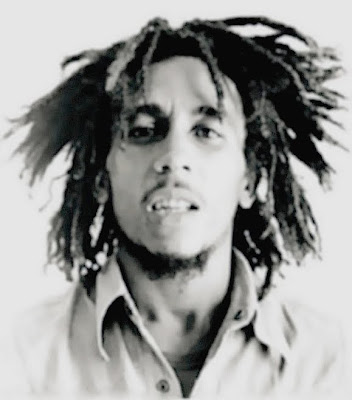













































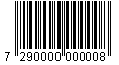


















Yeah 99, don't feel bad, I recently dumped MS office also for sun's OO.o, I was scared I couldn't print my Avery labels. But in short time, I had not only found all the templates for these labels, I have since found it quicker and more accurate to use than MS Office's Letters and Mailings. With all the exploits in MS Office...good riddance. (My system doesn't worry about bloat.)
ReplyDeleteSo, not being on a Mac, I am not sure what your talking about these colors. I understand MacOSX has a program called "pages" and this program is basically a WYSIWYG editor.
http://en.wikipedia.org/wiki/Pages
I can't even tell you how many programs like this (in windows) I have had to throw out. Literally too many to count. Each one tended to munge code in their own way.
There are several things going on here.
One is your blog on blogspot.com is running a css template.
This one specifically.
Blogger Template Style
Name: Minima
Designer: Douglas Bowman
URL: www.stopdesign.com
Date: 26 Feb 2004
Updated by: Blogger Team
And there are some tips for this template here:
http://www.bloggerbuster.com/2008/04/background-styles-for-minima-blogger.html
I am not sure if your allowed to directly access your css files or not, but it holds the key to the colors on your blog. Backup and experimentation is about the only way your going to tweak/modify if if you don't live and breath css. It's how I do it. Backup and experiment with the "#123456" color numbers.
When editing it is important to follow the syntax. This is different than editing in a wysiwyg html editor. One missing semicolon and everything instantly turns to shit.
Another possibility is simply great a PNG file which has a RED neufneuf and then create a new block and slam that photo in the new block linked back to the site.
<a href="http://neufneuf.blogspot.com">
<img src="http://neufneuf.blogspot.com/images/neurneuf.png" border="0" > </a >
I have a working example for ya. It might help ya, but I dunno.
http://sacxtra.com/neufneuf
~phil
Oh hell typo...
ReplyDeleteAnother possibility is simply great a PNG file
Should be
Another possibility is simply create a PNG file
~phil
Yeah, Philly, Blogger lets you modify the living snot out of the templates. This started out to be a blog that looked like most of the blogspot blogs out there but I kept fooling with it. And they have a pretty great system for fooling with yer layout and I exploit that to the hilt too. The way I did the sideways masthead was to create an image from the word processor made huge and turned on end and uploaded here. Thanks SO much for that link. It's amazing how many really good sites there are out there to help with just about anything that goes wrong. And thank goodness for THAT!
ReplyDeleteXOXOXOX
WHOA! LOL. I just went over and looked at that neufneuf banner you did for me! LOL... thanks! But, er, heh, LOL, YIPES! :-P
ReplyDeleteWell, it was an example, I didn't want it too confusing by being too large.
ReplyDeleteThe instructions are
1. Create a png file which is like your OLD neufneuf text (in size and your favorite color and font) and upload it somewhere, then change the path.
Boom instant dirty hack.
~p
heh it is ugly. heh heh heh